# Multilanguage Setting
The JAKA AddOn supports multilanguage setting. After completing the development of a certain package's function, you can set up multilanguage options as needed.
Currently supported languages include Chinese, English, and Japanese.
The specific steps for configuration are as follows:
# Multilanguage Setting for Custom Commands
When developing custom commands, there will be a small globe icon on the right of the content input box that supports multilanguage. Clicking on it will allow you to configure multilanguage options.
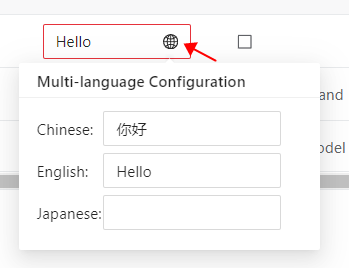
# Multilanguage Setting for Custom Interfaces
When a custom interface is opened in the JAKA App, it needs to retrieve the current language of the app in order to synchronize the language of the user's custom page with that of the app. This can be achieved using the following method.
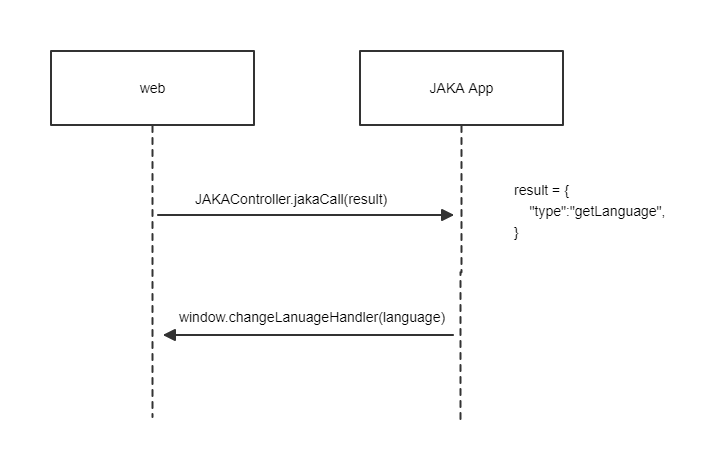
In the web initialization JavaScript code, call the method JAKAController.jakaCall(result). After calling this, the JAKA App will invoke the window.changeLanguageHandler(language) function and pass in the current app language.
Example Code:
let result = {
"type": "getLanguage",
}
result = JSON.stringify(result);
JAKAController.jakaCall(result);
/**
* Callback function from the App after triggering getAppLanguage.
* @param {*} language Current language passed in by the App.
*/
window.changeLanguageHandler = (language) => {
console.log(`Current language is {language}`)
}
